Delete Account
This guide is intended to help you begin the Account Deletion procedure.
Introduction
We have prepared a simple guide on how you can
This guide is intended to help you begin the Account Deletion procedure.
Introduction
We have prepared a simple guide on how you can start the Account Deletion procedure. We should mention that this can only be done by you, not a team member, and that the Privacy Policy that has been updated with the new EU regulations for GDPR is respected.
Within 1 month, all your personal data will be erased from all our systems.
What will be erased.
This is what will be deleted if you confirm the deletion of your account:
- all your uploaded photos will be deleted
- all your personal information that we hold about you
- all your sent messages or your comments on photos will be deleted
- your profile will no longer show in search results
- we will delete all of our tracking information we have about you
The removal process is irreversible. Once everything has been removed, it cannot be restored.
Events that will occur when you confirm the deletion
Here are the events that will occur when you confirm the deletion of the account:
- will immediately be disconnected
- any email will be automatically unsubscribed
- you will still be able to use your account for the next 10-13 days
- if you have subscriptions, those will also be canceled
GUIDE
These are the exact steps to follow for your Account Deletion
- STEP 1: Click on the drop-down menu next to your username (see the image of STEP 1)

- STEP 2: Click on the "My Profile" menu (see the image of STEP 2)

- STEP 3: Click on the "Notifications" button (see the image of STEP 3)
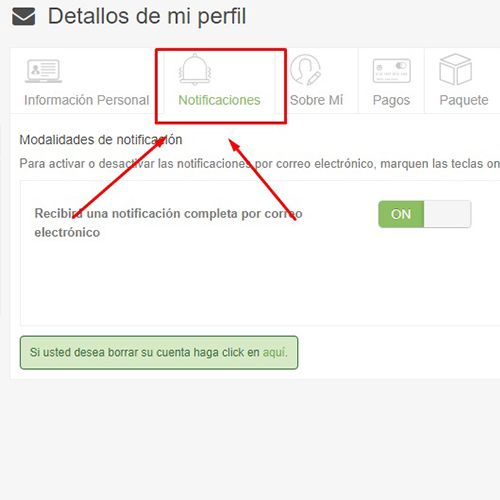
- STEP 4 - click the button "If you want to delete your account, click here". (see image of STEP 4)
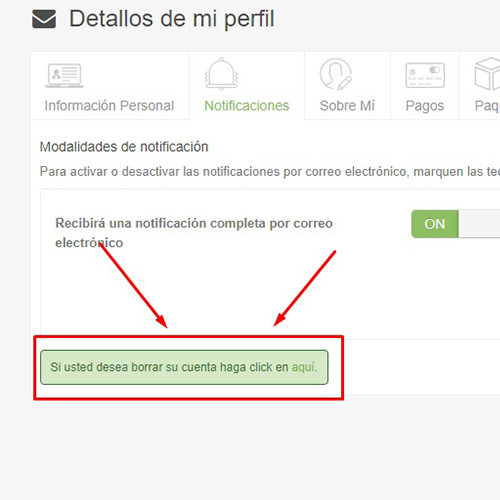
- STEP 5: Read carefully what to do with your data, then click "Yes, I am sure I want to delete my account"
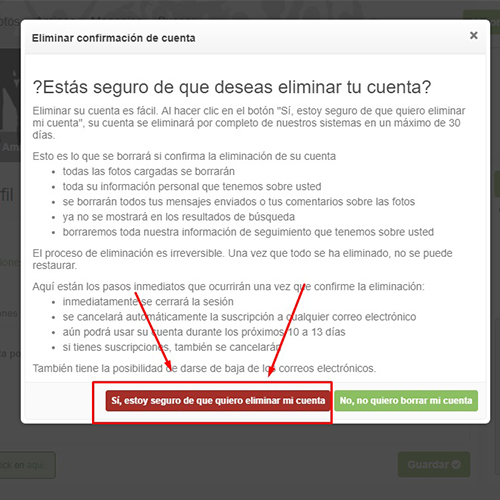
- STEP 6 - VERIFICATION - After you have clicked the button for step5 you will be disconnected from the site, reconnect, redo the first three steps. Instead of the Step 4 button, you will see the date until when your account remains active.
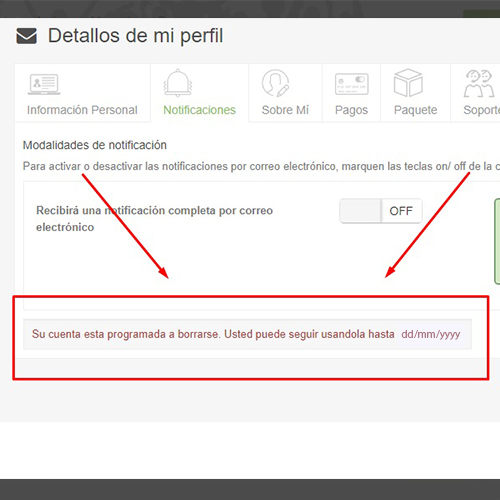
CONTACT
You can contact us at any time using the support form on this page.
start the Account Deletion procedure. We should mention that this can only be done by you, not a team member, and that the Privacy Policy that has been updated with the new EU regulations for GDPR is respected.
Within 1 month, all your personal data will be erased from all our systems.
What will be erased.
This is what will be deleted if you confirm the deletion of your account:
- all your uploaded photos will be deleted
- all your personal information that we hold about you
- all your sent messages or your comments on photos will be deleted
- your profile will no longer show in search results
- we will delete all of our tracking information we have about you
The removal process is irreversible. Once everything has been removed, it cannot be restored.
Events that will occur when you confirm the deletion
Here are the events that will occur when you confirm the deletion of the account:
- will immediately be disconnected
- any email will be automatically unsubscribed
- you will still be able to use your account for the next 10-13 days
- if you have subscriptions, those will also be canceled
GUIDE
These are the exact steps to follow for your Account Deletion
- STEP 1: Click on the drop-down menu next to your username (see the image of STEP 1)

- STEP 2: Click on the "My Profile" menu (see the image of STEP 2)

- STEP 3: Click on the "Notifications" button (see the image of STEP 3)
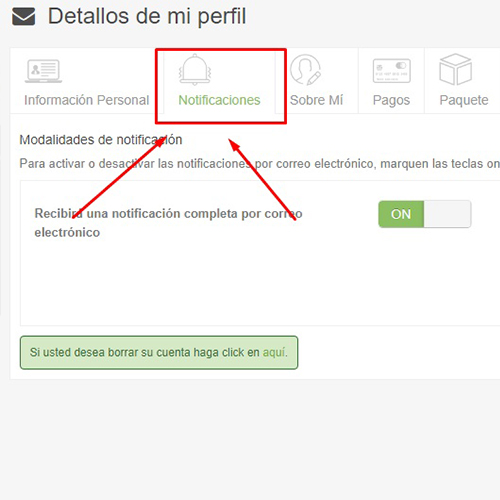
- STEP 4 - click the button "If you want to delete your account, click here". (see image of STEP 4)
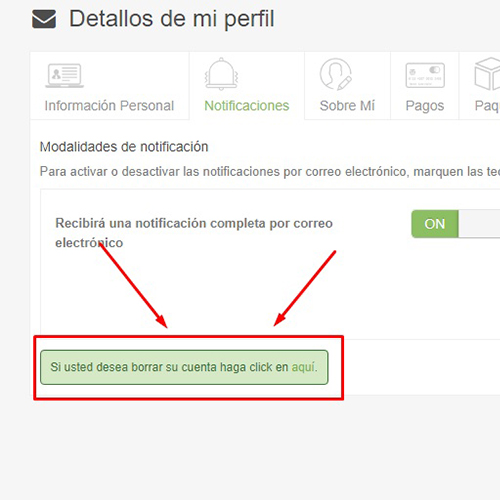
- STEP 5: Read carefully what to do with your data, then click "Yes, I am sure I want to delete my account"
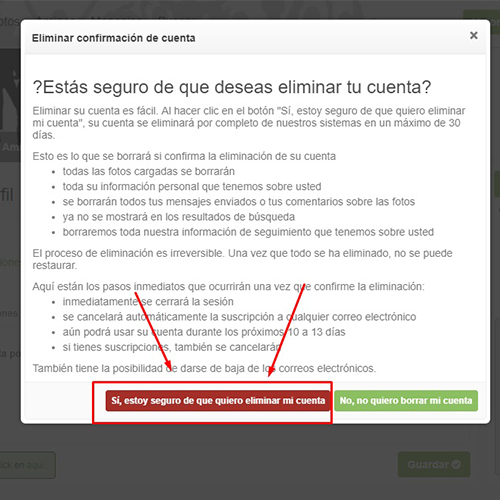
- STEP 6 - VERIFICATION - After you have clicked the button for step5 you will be disconnected from the site, reconnect, redo the first three steps. Instead of the Step 4 button, you will see the date until when your account remains active.
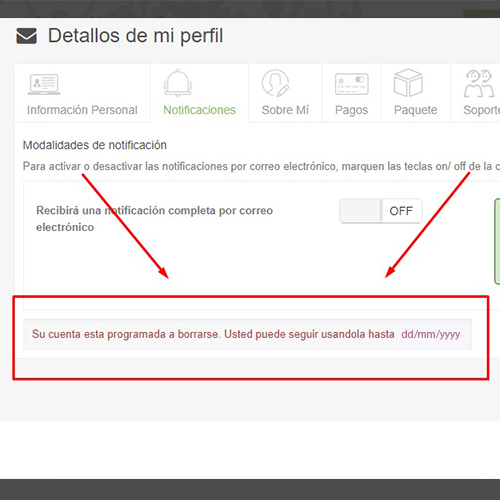
CONTACT
You can contact us at any time using the support form on this page.

